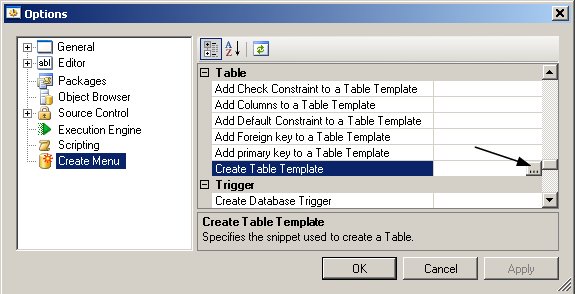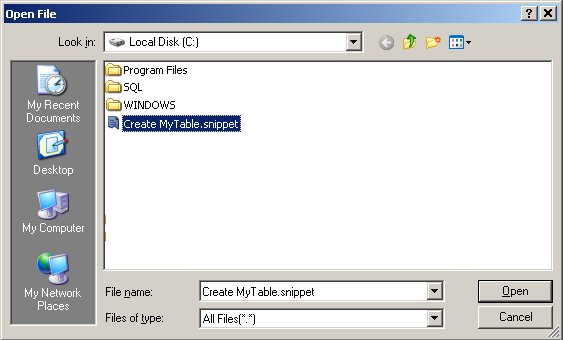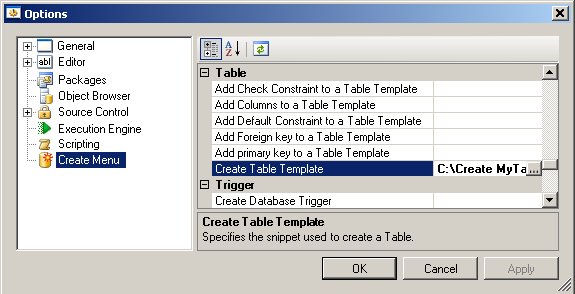Create Menu – Creating Database Objects
How to Use and Customize the Create Menu
The Create menu is extremely useful in creating new database objects by using either built-in or custom SQL scripts. When Combine is initially installed, each option under the Create menu is mapped to a built-in code snippet. Once a menu option is selected, a new SQL window is opened with the content of the code snippet that is mapped to the selected menu entry. For example, the Create → Table → Create Table entry is initially mapped to the Create Table code snippet (under My Snippets → Snippets → Table in the Code Snippets window). Similarly, each other menu entry is initially mapped to a built-in snippet. Once the code snippet is displayed in the SQL editor it behaves as a standard code snippet; instructions and additional information regarding code snippets can be found in the section titled How to Use Code Snippets and Templates.
In general, the entries under the Create menu can be mapped to custom code snippets that may or may not be visible in the Code Snippets window. In other words, users can compose custom code snippets and then map them to the entries under the Create menu: By doing so, once a menu option is selected, the content of the custom snippet will now appear in the SQL editor instead of the initial built-in snippet. To learn more about custom code snippets and how to associate them with the Create menu entries, please refer to the following help sections:
Mapping Options in the Create Menu to Code Snippets
Mapping Options in the Create Menu to Code Snippets
Under the Create menu, whenever an option is selected, the content of the code snippet associated with that option is displayed in the SQL editor (please refer to the section titled How to Use and Customize the Create Menu for additional information). The association between menu options and the code snippets are stored in the Advanced Options dialog. To invoke the dialog and view the mappings, go to Tools → Options → Create Menu.
When Combine is installed, the Create menu options are mapped to built-in code snippet and these mappings are not visible in the Advanced Options dialog. However, after a menu option is mapped to a custom code snippet (as illustrated in the images below), the path of the custom code snippet is available in the dialog.