JDataConnect™ Support
New Features
JDataConnect System Requirements
Java Applications, EJB, Servlets and JSPs
- Applications written using the package JData2_0 (JDBC 2.0) require any Java Virtual Machine (JVM) that supports JDK 1.3.x or higher.
- Applications written using the package JData3_0 (JDBC 3.0) require any Java Virtual Machine (JVM) that supports JDK 1.4.x or higher.
- Applications written using the package JData4_0 (JDBC 4.0) require any Java Virtual Machine (JVM) that supports JDK 1.6.x or higher.
- On 64-bit platforms, JDataConnect operates in 32-bit compatibility mode. There is no support of 64-bit JVMs.
Java Applets
- Applets written using the package JDataLite require any browser that supports JDK 1.0.2 or higher. E.G Netscape 6/4/3.x, MS Internet Explorer 5/4/3.x or HotJava.
- Applets written using the package JData2_0 require any browser that supports JDK 1.3.x or higher.
- Applets written using the package JData3_0 require any browser that supports JDK 1.4.x or higher.
- Applets written using the package JData4_0 require any browser that supports JDK 1.6.x or higher.
Note that the JDataLite package does not require that the JVM
supports Sun’s package java.sql. In addition, JDataLite allows
applications to use some powerful JDBC 2.0 features in run time
environments that do not support Java 1.2.
System Requirements for Intranet and Web Servers
- JDataServer database server requires at least Microsoft Windows 2000, NT 4.0 (Service Pack 3.0) or newer MS Windows OS. JDataServer requires the Winsock 2.0 SDK. Tested on Windows XP, Windows 7 and Windows 2003 server.
- An ODBC driver for the database you will connect to is required. We advise getting the latest ODBC driver for your database to obtain the most reliable performance.
- You can run JDataConnect servlets and beans on other web server platforms (Solaris, Linux, etc.) so long as JDataServer runs on an Windows server. See deployment architectures for more details.